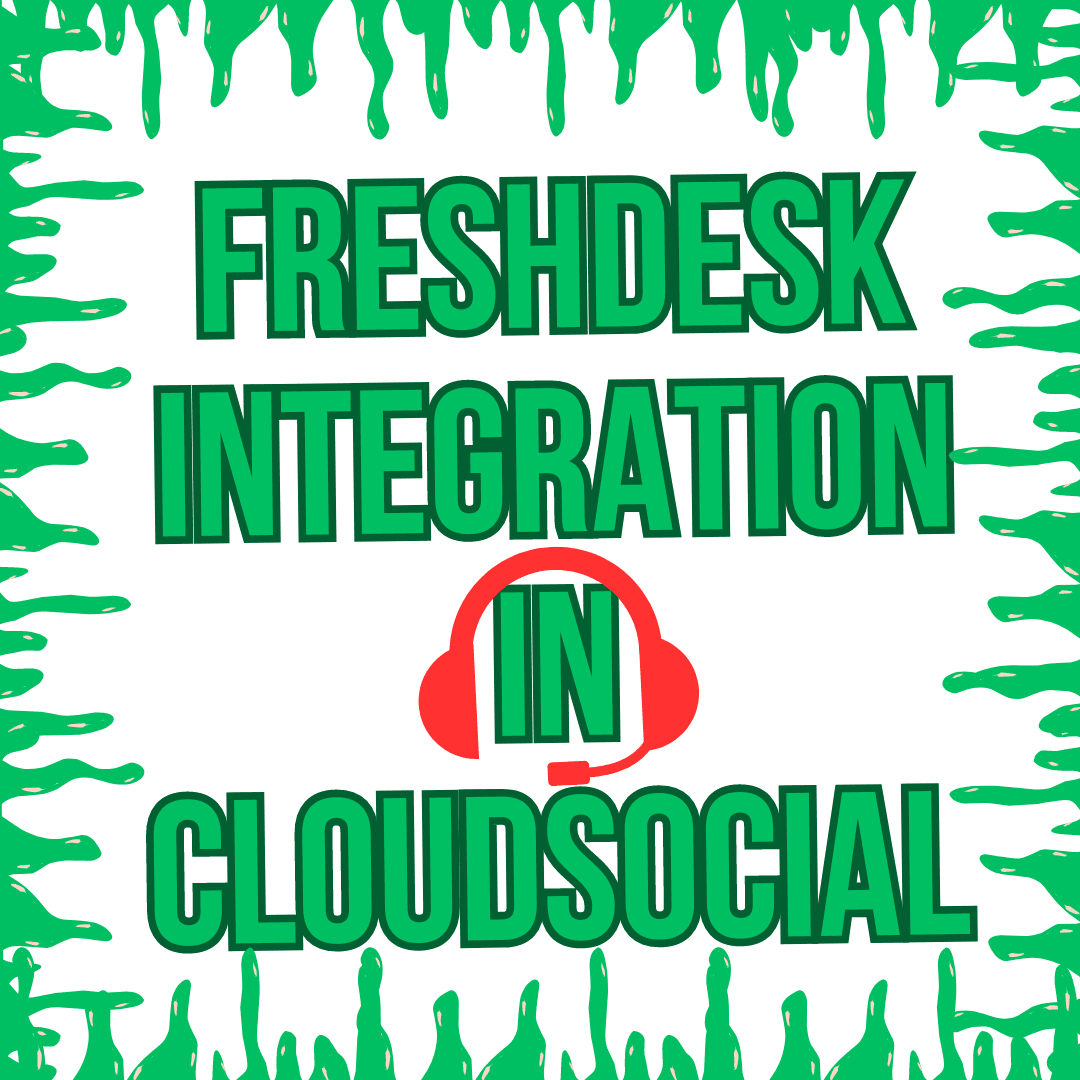
Streamline Customer Support with Freshdesk Integration in CloudSocial
Introduction
In today's digital age, customer support plays a crucial role in maintaining a positive brand image and ensuring customer satisfaction. Integrating Freshdesk, a powerful ticketing tool, with CloudSocial, a leading social media management tool, can significantly enhance your customer support capabilities. This integration allows you to manage customer interactions seamlessly across social media and support tickets, leading to improved efficiency and better customer experiences.
Benefits of Freshdesk Integration in CloudSocial:
-
Centralized Communication: With the Freshdesk integration, all customer interactions from social media channels and support tickets are centralized within CloudSocial, providing a unified view of customer communications.
-
Efficient Ticket Management: The integration enables you to manage and respond to Freshdesk tickets directly within CloudSocial, eliminating the need to switch between multiple tools and improving response times.
-
Improved Customer Insights: By tracking and managing customer interactions across social media and support tickets in one place, you gain valuable insights into customer behavior and preferences.
-
Enhanced Team Collaboration: The integration facilitates better collaboration among team members by providing a shared platform for managing customer support queries and tickets
How to Integrate Freshdesk with CloudSocial:
Integrating Freshdesk with CloudSocial is a simple process that can be done within the settings of both platforms. Follow these steps to set up the integration:
-
Log in to your CloudSocial account and navigate to the Account section.
-
Click on brand on which you want to add freshdesk or create new brand.
-
From Select social media channel, select freshdesk.
-
Follow the on-screen instructions to connect your Freshdesk account.
-
After following the instructions, click on Authorize and then click on submit.
-
Once connected, you can start managing Freshdesk tickets directly within CloudSocial in Omnibox.
Conclusion:
Integrating Freshdesk with CloudSocial can revolutionize your customer support workflow, leading to improved efficiency, better customer experiences, and ultimately, increased customer satisfaction. By centralizing customer interactions and streamlining ticket management, you can provide a more personalized and efficient support experience for your customers.

